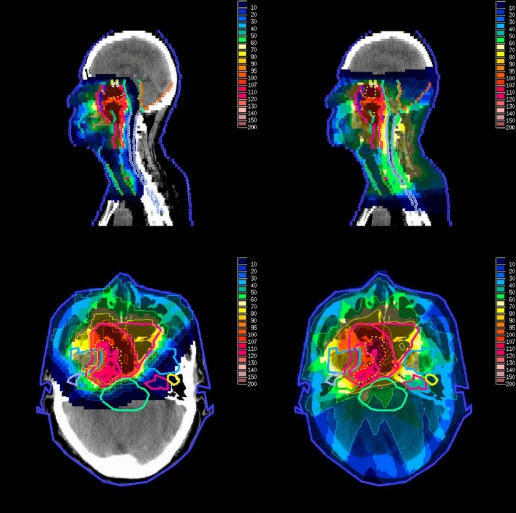Initiate the verification process.
Simply export a DicomRT Plan file from your treatment planning system.
Automated plan data processingwith IQM CALC Service.
Fully automated. In the background. No user interaction. No additional workload.
Depending on the clinic’s configuration, IQM either imports the DicomRT Plan dataset directly through a dedicated Dicom node or it scans a shared folder for new plans at a user defined frequency (e.g. five times per minute). As soon as a DicomRT Plan dataset is available IQM automatically imports the plan data file.
Every imported plan file automatically updates the IQM SQL database, creating database entries for new patients and adding new plan versions and their fields to existing patients.
IQM automatically calculates the expected IQM signal for every control point of every beam in the imported treatment plan and stores it with the patient data in the IQM database.
Linac groups contain all Linacs in the department with matched energies.
IQM automatically calculates the expected reference signal for every Linac in the group and each detector commissioned in the department.
Move patients and detectors as needed, knowing IQM has already calculated the expected reference signal.
IQM automatically resolves different machine naming conventions of the treatment planning system and the treatment delivery system.
Since it runs without user interaction, the IQM system keeps you informed by e-mail.
Choose to receive updates after each patient is treated or has a new calculated plan, or opt for a daily summary, delivered at a user-definable time.
All results are also immediately available in the IQM Review application.
You will immediately receive an e-mail, if a plan can’t be imported or calculated, because plan import and calculation is an unattended service with IQM.
IQM automatically informs you if an error occurs during the import or calculation process.
IQM automatically records all system activities in the IQM log files.
The IQM log files document every single activity of the IQM system and are updated five times per second.
Every activity – import, calculation, monitoring and reporting – is documented chronologically and available for review at any time.
Importing and calculating a VMAT plan takes about2 minutesand happens fully automated in the background.No user interaction. No additional workload.
Automated treatment monitoringwith IQM MONITOR.
Fully automated. In the background. No user interaction. No additional workload.
IQM automatically synchronizes patient loading with the control system of the Linear Accelerator. Load a patient at the Linac control system and IQM automatically displays exact the same patient. No user interaction required.
Receiving the patient ID and patient name from the control console prompts IQM to scan the IQM database for reference data available for this patient. This reference data can be the calculated reference, the first measured reference or the last measured reference. Which reference type is loaded, is configurable by the user. The configured reference data is automatically loaded.
IQM automatically applies user definable tolerance levels to the reference data. Different sets of tolerance level defaults can be defined for different treatment techniques and for different Linear Accelerators.
The IQM listens for the ‘beam start’ command from the Linear Accelerator control console and automatically starts acquiring treatment data once the signal rises above a configured threshold. IQM automatically acquires temperature, barometric pressure, inclinometer, signal and other treatment-related data and sends it in real-time to the IQM Monitor software on the IQM workstation.
IQM automatically indexes the treatment beam into individual beam segments for every pair of control points. As each beam segment is completed, the measured IQM treatment signal is automatically air kerma corrected (based on the acquired temperature and pressure data) and the corrected signal is assigned to the beam segment.
IQM automatically compares the measured signal data with the expected reference data for each beam segment as the delivery progresses. Measured signal and expected signal for each beam segment is displayed, along with the absolute and relative (%) deviation between measured and expected signal.
IQM automatically verifies the treatment quality based on user defined tolerance levels. Significant, yet acceptable deviations are automatically tagged and tracked for further evaluation by the user. Deviations outside the user defined tolerance level automatically create a clinical alarm so the treatment can be interrupted.
IQM automatically detects every treatment beam related deviation. Changes in beam intensity, beam energy, Monitor units, field size, field shape, field location, gantry angle and collimator angle are detected in real-time. Clinically relevant deviations outside the user defined tolerance level create a clinical alarm and the treatment is interrupted.
IQM Monitor automatically detects beam pauses or treatment interruptions. As soon as the user proceeds with the treatment IQM automatically picks up the signal and treatment verification continues without any user interaction.
IQM Detector automatically concludes data acquisition for each field when the Linac console broadcasts the field end event. All data is automatically stored in the IQM database for further review and trending.
IQM Monitor automatically creates a detailed report after monitoring every treatment session. Reference data and measured data, absolute and relative deviations are documented for every beam segment. IQM automatically generates a PDF report and stores it in a user defined folder.
IQM automatically monitors the status of critical components. The electrometer, inclinometer and Bluetooth status are continually verified. The current temperature and barometric pressure values are constantly displayed in the IQM Monitor software. The battery status is continually monitored and displayed as residual charge (in residual time).
Automated e-mail reporting
IQM automatically sends fraction reports via e-mail to the authorized user or user group. Alternatively, the user can choose to receive a Fraction Summary report at the end of the treatment day, treatment week and/or treatment month. The user can also choose to add the detailed fraction report to the electronic patient file.
Clinical alarms are reported immediately.
Alarm e-mails are automatically sent to every user in a user configurable distribution list.
Seamlessly integrated.
Fully automated workflow. No user interaction required. No additional workload.